Arch MI File Transfer Portal - Multi-Factor
Authentication (MFA)
1. After entering your Username and Password on the Arch MI File Transfer Portal login page, you will be redirected to a screen prompting you to enter a one-time verification code in the Passcode field.
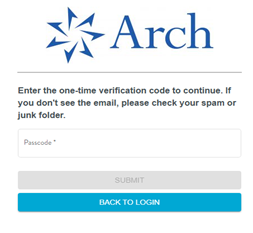
2. The verification code will be sent to the email address associated with your FTP account.
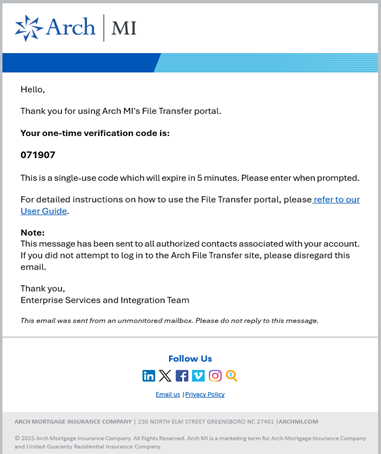
3.
Enter the 6-digit code received via email into
the Passcode field and click Submit.
If the code is validated successfully, you will be redirected to the Arch MI
File Transfer Portal Upload/Download page
